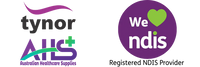In today's digital age, it's become increasingly common to spend hours each day hunched over smartphones, laptops, and other electronic devices. Unfortunately, this sedentary lifestyle can have a negative impact on our health, leading to a range of physical problems such as text neck syndrome. This condition, also known as tech neck or smartphone neck, is caused by the constant strain on our neck and upper back muscles from bending forward to look at screens.
In this article, we will discuss several effective strategies to help you avoid text neck overuse syndrome. From adjusting your device usage habits to incorporating stretching and exercise into your daily routine, we'll cover everything you need to know to keep your neck and upper back healthy and pain-free.
What is Text Neck?
Text neck, also known as tech neck or smartphone neck, is a condition that results from the prolonged use of electronic devices such as smartphones, tablets, and laptops. It is characterized by the repeated bending of the neck and upper back while using these devices, leading to strain and tension in the muscles and joints.
The term "text neck" refers to the posture commonly adopted while using these devices, where the head is tilted forward and downward, putting extra pressure on the neck and upper back muscles. Over time, this can lead to a range of symptoms, including neck and shoulder pain, headaches, and even numbness or tingling in the arms and hands.
What Causes Text Neck?
There are many reasons which can create text neck problems. Here are some common reasons for text neck:
- Prolonged use of smartphones, tablets, and other electronic devices
- Poor posture while using these devices, such as holding the device too low or too close to the face
- Holding the neck and head in a forward and downward position for extended periods of time
- Lack of movement or breaks during device use, leading to muscle tension and strain
- Weaker neck muscles due to a sedentary lifestyle or lack of exercise
- Increased screen time and reliance on electronic devices in daily life
What are The Common Symptoms of Text Neck?
Here are some common symptoms of text neck:
- Neck pain or stiffness
- Shoulder pain or tightness
- Upper back pain or discomfort
- Headaches, especially at the base of the skull
- Numbness or tingling in the arms, hands, or fingers
- Reduced range of motion in the neck
- Pain or discomfort when looking down or turning the head
- Muscle spasms in the neck or upper back region
- Fatigue or weakness in the neck and upper back muscles
- Poor posture or rounded shoulders.
How to Fix Text Neck?
Now, here are some detailed explanations of treatments for text neck:
- Rest and reducing device use: Taking a break from electronic devices and limiting screen time can help relieve strain on the neck and upper back muscles and allow them to heal.
-
Applying ice or heat: Applying ice packs or heat pads to the affected areas can help reduce inflammation, ease muscle tension, and relieve pain.

- Over-the-counter pain medication: Over-the-counter medications, such as ibuprofen or acetaminophen, can help relieve pain and discomfort associated with text neck.
- Physical therapy: A physical therapist can provide exercises and stretches to help improve neck and upper back muscle strength, increase range of motion, and relieve tension.
-
Massage therapy: A massage therapist can help relieve muscle tension and improve blood flow to the affected areas, promoting healing and reducing pain and discomfort.

- Chiropractic care: A chiropractor can adjust the spine to relieve pressure on the neck and upper back and realign the body, improving overall posture and reducing strain on the affected muscles.
-
Posture correction techniques: Correcting posture habits, such as holding the device at eye level, can help reduce strain on the neck and upper back muscles and prevent the recurrence of the text neck.

- Ergonomic adjustments: Adjusting the height or position of computer monitors and using hands-free devices for phone use can help improve posture and reduce strain on the neck and upper back muscles.
- Stretching and exercise: Incorporating stretching and exercise into the daily routine can help improve muscle strength and flexibility in the neck and upper back, reducing the risk of text neck and promoting overall health and wellness.
Text Neck Exercises
There are some exercises that can help alleviate the symptoms of text neck. It's important to remember that these exercises should be done regularly to help alleviate text neck symptoms. Additionally, it's important to take frequent breaks when using electronic devices and to maintain good posture while sitting or standing.
Chin Tucks
Start by sitting or standing with your back straight. Slowly tuck your chin down towards your chest and hold for a few seconds before returning to the starting position. Repeat this exercise several times.
Shoulder Blade Squeezes
Sit or stand with your back straight and your arms at your sides. Slowly squeeze your shoulder blades together and hold for a few seconds before releasing. Repeat this exercise several times.
Neck Rolls
Sit or stand with your back straight. Slowly roll your neck to one side, then back, and then to the other side, making a complete circle. Repeat in the opposite direction.
Shoulder Rolls
Sit or stand with your back straight. Roll your shoulders forward, up, back, and down in a circular motion. Repeat in the opposite direction.
Doorway Stretch
Stand in a doorway with your arms bent at a 90-degree angle and your forearms resting against the door frame. Lean forward until you feel a stretch in your chest and shoulders. Hold for 15-30 seconds and repeat several times.
Wall Angels
Stand with your back against a wall, arms bent at a 90-degree angle, and hands flat against the wall. Slowly slide your arms up and down the wall, keeping your back straight.
How to Prevent Text Neck?
Hold Your Device at Eye Level
When you hold your device at eye level, you reduce the amount of strain on your neck and shoulders. This can be done by propping up your device on a stand, using a hands-free device, or even just holding your device up higher. If you're reading an article or a book on your device, try to keep your head and neck upright instead of bending down to look at the screen.
Take Frequent Breaks
Taking frequent breaks from using your device can help reduce the strain on your neck and shoulders. Try to take a break every 20-30 minutes to stand up, stretch, and move around. This can help loosen up your neck and shoulder muscles and prevent them from getting too tight.
Maintain Good Posture
Maintaining good posture is important for preventing text neck. When using your device, sit up straight with your shoulders back and your head upright. Keep your feet flat on the ground and your elbows close to your body when typing or texting. If you work at a desk, make sure your chair and desk are adjusted to promote good posture.
Use Voice Recognition Software
Using voice recognition software can help reduce the amount of time you spend looking down at your device. Instead of typing out text messages or emails, you can dictate them using your voice. This can help reduce the strain on your neck and shoulders and prevent text neck from developing.
Exercise Regularly
Regular exercise can help strengthen your neck and shoulder muscles, which can help prevent text neck from developing. Some exercises that can be helpful include chin tucks, shoulder blade squeezes, and neck and shoulder rolls. Talk to your doctor or a physical therapist for more specific exercises that may be helpful for you.
By following these tips, you can help prevent text neck from developing and reduce the strain on your neck and shoulders when using electronic devices. If you're experiencing symptoms of text neck, such as neck pain or stiffness, talk to your doctor or a physical therapist for more guidance on treatment and prevention strategies.
How to Sleep with Text Neck?
Use a Supportive Pillow
A good pillow can help support your neck and keep your spine aligned while you sleep. Look for a pillow that provides adequate support for your neck and shoulders and consider using a pillow with a contour or memory foam design to help alleviate pressure points.
Avoid Sleeping on Your Stomach
Sleeping on your stomach can cause your neck to twist in an unnatural position, exacerbating your symptoms of text neck. Instead, try to sleep on your back or side, using a pillow to support your neck and keep your spine aligned.
Stretch Before Bed
Stretching before bed can help loosen up your neck and shoulder muscles and alleviate discomfort. Try some gentle neck stretches, shoulder rolls, and chin tucks before you go to bed to help prepare your body for sleep.
Use Heat Therapy
Applying heat to your neck and shoulders can help relieve muscle tension and promote relaxation. You can use a heating pad or a warm towel to apply heat to your neck and shoulders before bed.
Practice Good Sleep Hygiene
Practicing good sleep hygiene, such as avoiding caffeine and electronics before bed, can help promote better sleep and alleviate discomfort. Aim to get 7-9 hours of sleep each night and establish a regular sleep routine to help promote better sleep quality.