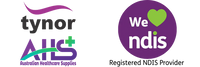From Couch to Corporate: How to Create an Ergonomic Workspace Anywhere
It’s 8:55 AM. You roll out of bed, grab your laptop, and settle on the couch for your first Zoom meeting of the day. By lunchtime, your back aches, your shoulders are stiff, and your neck feels like it’s been carrying bricks. Sound familiar?
Working from home has become the new normal for millions of people across Australia and the world. While remote work offers flexibility and freedom, it also comes with one big downside—poor ergonomics. Unlike the office, most homes weren’t designed with posture-friendly chairs, lumbar support, or adjustable desks. Instead, we make do with dining chairs, sofas, and beds that aren’t built for all-day use.
But here’s the truth: you don’t need to invest thousands in a fancy office chair or custom desk setup. With the right ergonomic accessories, you can transform any seat into a healthy, productive workstation. That’s where the Tynor Work From Home Kit comes in—a collection of orthopedic cushions, pillows, and supports designed to protect your back, neck, and posture, no matter where you’re working.
Let’s walk through how to create an ergonomic workspace anywhere—from couch to corporate—using the right tools.
Step 1: Protect Your Posture with Back Rests
One of the most common complaints of remote workers is lower back pain. Hours of sitting on chairs without lumbar support forces you to slouch, placing pressure on your spine. Over time, this leads to muscle fatigue, stiffness, and even long-term spinal issues.
The Solution: Tynor Back Supports
- Lumbo-Back Rest Urbane– Designed to maintain the natural curve of your spine, this back rest provides firm yet comfortable support for your lower back. It fits easily on a sofa, dining chair, or even in your car seat. - https://tynor.com.au/collections/work-from-home-kit/products/lumbo-back-rest-urbane
Perfect for those with existing lower back pain or recovering from injuries, this belt provides targeted compression and stabilization, reducing stress on your lumbar region. -
Pro tip: Place the back rest on your dining chair to instantly convert it into an ergonomic seat. For days when pain flares up, use the Lumbo-Back Rest Urbane to add extra support.
Step 2: Ease the Pressure with Cushions
When you sit on a hard or unsupportive surface, your body weight presses down unevenly, creating discomfort in your hips and tailbone. This is why many people working from home develop coccyx (tailbone) pain.
The Solution: Tynor Seat Cushions
- Tynor Coccyx Cushion Seat – Specially cut to relieve pressure on the tailbone, this cushion makes long sitting hours much more comfortable.
Distributes weight evenly and adapts to your body shape, reducing pressure points.
Adds orthopedic support, perfect for those dealing with sciatica or hip discomfort.
Pro tip: Place the coccyx cushion on your dining chair and the memory foam cushion on your couch. This way, no matter where you sit, your base is supported.
Step 3: Say Goodbye to Neck Strain with Cervical Pillows
Neck pain is one of the biggest health challenges for remote workers. Hours of looking down at laptops or sitting with poor posture strains your cervical spine.
The Solution: Tynor Cervical & Ortho Pillows
- Tynor Cervical Pillow – Supports your neck in a neutral position, easing muscle tension and preventing cervical spondylosis.
- Elite Ortho Memory Pillow – Made with memory foam, it contours perfectly to your neck and shoulders for maximum comfort.
- Elite Ortho Memory Child Pillow – Designed for kids studying at home, ensuring they develop healthy posture habits early.
Pro tip: These aren’t just for bedtime. Place a cervical pillow behind your neck while sitting on the couch during Zoom calls—it reduces strain instantly.
Step 4: Make Any Desk Ergonomic
Let’s be honest—most of us don’t have height-adjustable desks. Instead, laptops end up too low, forcing us to bend our necks.
How to Fix It
- Combine your back rest + seat cushion + cervical pillow to create a posture-friendly seating arrangement.
- Add a laptop stand or even a stack of books to raise your screen to eye level.
- Use an external keyboard and mouse if possible.
With this setup, your dining table can function just like a professional ergonomic desk.
Step 5: Portable Comfort for Work Anywhere
The beauty of the Tynor Work From Home Kit is its portability. Unlike bulky office chairs, these supports are lightweight and easy to carry.
- Take your back rest and coccyx cushion to the office when hybrid work days return.
- Carry your cervical pillow for long car rides or flights.
- Keep an extra cushion at your coworking space.
Whether you’re on the couch, in a hotel room, or traveling, your ergonomic setup can move with you.
Why Ergonomics Should Be Your #1 Work Investment
You may be tempted to “just push through the discomfort,” but poor ergonomics has real consequences:
- Neck & back pain that reduces productivity
- Headaches & eye strain from bad posture
- Musculoskeletal disorders (MSDs) like herniated discs or cervical issues
- Reduced focus and motivation
By investing in ergonomic supports like the Tynor Work From Home Kit, you’re not just buying cushions—you’re buying long-term health, better focus, and higher productivity.
Final Thoughts
Creating an ergonomic workspace doesn’t require expensive chairs or custom-built offices. With the Tynor Work From Home Kit, you can:
- Instantly upgrade any chair into a supportive seat
- Relieve back, neck, and shoulder pain
- Maintain good posture during long working hours
- Carry your comfort wherever you go
From couch to corporate, the right ergonomic tools make all the difference. Don’t let your home setup hurt your health—equip yourself with supports designed to keep you comfortable and productive.
👉 Ready to transform your home office? https://tynor.com.au/collections/work-from-home-kit?_pos=1&_psq=wor&_ss=e&_v=1.0